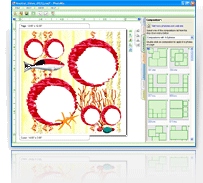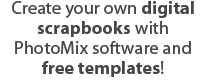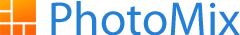
Tutorials
The PhotoMix Halloween Add-in contains many creative graphics for your use. Apart from borders, backgrounds, and clipart, numerous templates are available so that you can create your own digital Halloween scrapbooking layouts. A tutorial video has been prepared for you so you can learn how to create layouts in seconds!
When you download the PhotoMix software, you automatically get a limited trial version. In order to enjoy all the features of the software, you must first enter the serial number you have purchased. Check out this tutorial to learn how to enter your serial number and enjoy the full-featured program.
Among the most exciting features of the PhotoMix software is the hundreds of professionally-designed free templates. They are so easy to use that you can create perfect collages in no time! View this tutorial to learn the few simple steps to follow when making collages using the readily available templates.
Sometimes, you love your collage so much that you’d want to use it over and over again. Using PhotoMix, you do not have to start from scratch! View this tutorial to learn how to simply change photos in your old projects to come up with new collages in an instant!
The PhotoMix software has a Compositions feature that allows you create collages in seconds! Simply drag and drop the required number of photos in a page and then choose among the layouts. This automatically repositions your photos to each frame. Learn how to use the Compositions feature through this tutorial.
PhotoMix templates are normally sized either 12”x12” or 11”x 8.5”. However, do not let this limit your collage projects because you can easily change sizes according to how big or how small you want your collages to be. Take a look at this tutorial to learn how to do this.
Downloading PhotoMix set up files is easy! However, because of variations and differences between browsers, it may become quite confusing. Whether you’re using Microsoft Internet Explorer or Mozilla FireFox, you can easily download and save set up files from the website. View this tutorial to learn how to do this.
Learn how to create your first scrapbook using PhotoMix.
Learn how to work with PhotoMix Addins (Additional Graphics Kits).
Learn how to work with Templates.