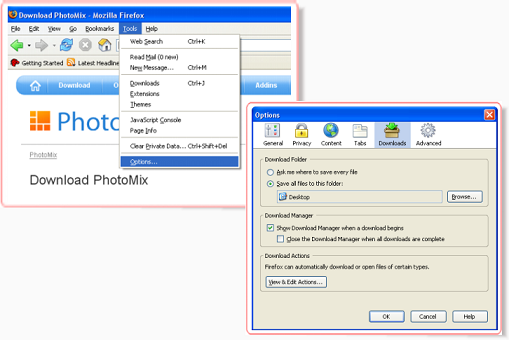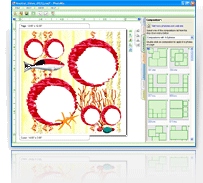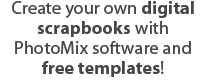How to download PhotoMix setup files
The PhotoMix software set up files can be downloaded through http://photomix.fcoder.com/download/ where you simply need to click on the Download Now button.
For those who use Microsoft Internet Explorer 6.0 or higher, please refer to the following:
- In this dialog box, click on Save.
- Then, simply browse through the directory and choose where you would like the set up files to be saved.
- Afterwards, click the Ok button and the PhotoMix set up files will automatically be downloaded to your computer.
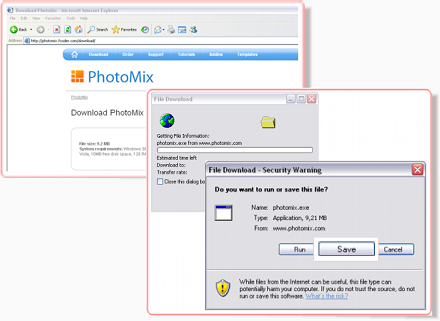
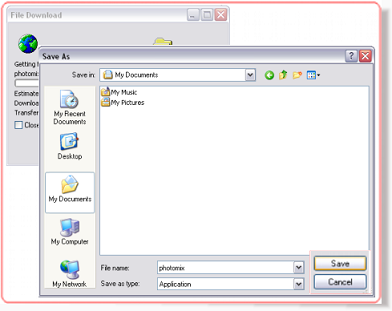
For those who use Mozilla Firefox, please refer to the following:
- After clicking on the Download Now button, the setup files will automatically be downloaded to your default location.
- Then, you simply need to click on the Save File button and the PhotoMix set up files will automatically be downloaded to your computer. To begin installing, locate the PhotoMix set up icon in your default directory. Double-click on the icon and simply follow the instruction given by your set up wizard.
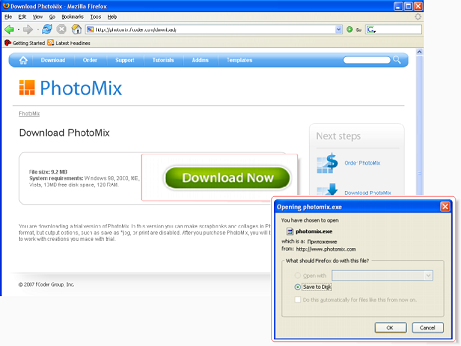
Should you want to change your default directory, follow these steps:
- In your Mozilla Firefox browser, click on Tools located at the menu toolbar.
- Click Options…
- After doing so, a dialog box will appear.
- In this dialog box, make sure that you are on the main tab. If not, click on the Main icon located at the top of the dialog box.
- In this menu, you can already change your default directory.