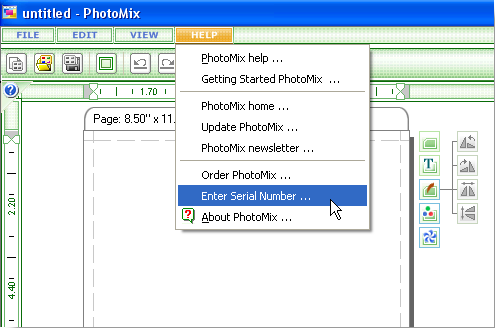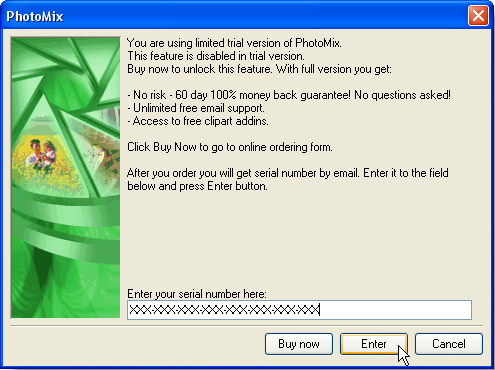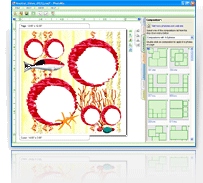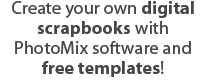How to get access to the full-featured PhotoMix software
Step 1. Download:
Before anything else, you must have the PhotoMix software. If you do not have it yet, please download before continuing to the next step.
Step 2. Install:
Once you have downloaded the software, double-click on the set-up icon. You may simply follow the steps in your computer’s set-up wizard to install it.
Step 3. Launch:
After your software has been installed, your computer will either run the program automatically or you can double-click on the PhotoMix icon to launch it manually.
Step 4. Register:
- When the PhotoMix software is already open, click on “Help” on your menu toolbar.
- On this menu, click on “Enter serial number.”
- A window will then pop up. In this window, you can type in your serial number
- Make sure that the serial number you have typed in is correct.
- Click “Enter.”
Step 5. Enjoy:
You are now ready to enjoy the full-featured PhotoMix software!