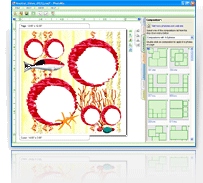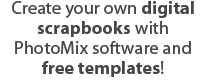Selecting frames in a project
|
Various actions can be done to frames. But before you can do anything, you need to select a frame.
To select several frames use your mouse - press and hold left mouse button on your collage and drag mouse cursor until several frames are selected. Then release mouse button. Press Ctrl+A to select all frames in your collage. Undo selection - left-click on your collage empty area. Left-click on any frame, press Ctrl and left-click on any other frame - do this to perform multiselection. 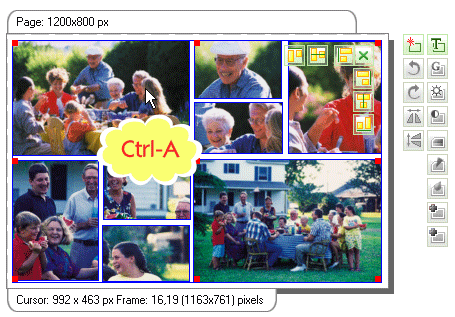 |
| < Prev | Next > |
|---|