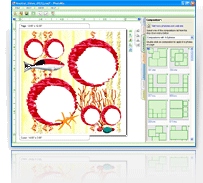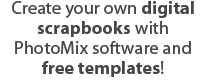- On the View menu, click Clipart to go to Cliparts tab.
- Select a clipart theme from the dropdown list. The name of the theme corresponds to the name of the installed addin.
- Point at the clipart you like with your mouse cursor and double click it with your left mouse button.
Once you have added a clipart to your project, you can change its size, position and display order (Z-order).
How to use a clipart image as a background
- On the View menu, click Clipart to go to Clipatrs tab.
- Select a clipart and right-click it.
- On the menu that appears, click Set item as background.
Note
- Once you have added a clipart image as a background, you can only manage it in Backgrounds tab.
|