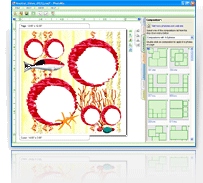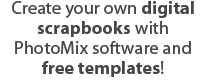Adding photos to project
|
Now you need to add photos to your project.
On the View menu, click Your Photos. Select an photo, press left mouse button and drag it to an empty frame of the composition, then release the button. Repeat this action till all the empty composition frames contain photos. 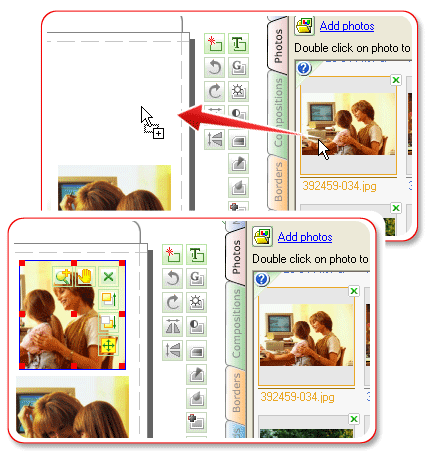 Before you start working with PhotoMix you can open an existing project. To do this, on the File menu, click Open project.... In the dialog box that appears, select a project and press "Open" button. As an example, try selecting "default project beach.pmj" project. |
| < Prev | Next > |
|---|