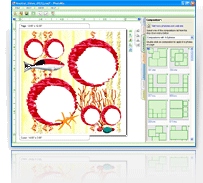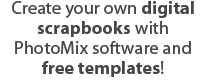Adding photos to Photos List
|
The first thing you need to do is to select photos you'll be working with.
On the File menu, click Add photos ... or press Ctrl+I. In the dialog box that appears, select the folder containing photos, then select several files from the list. Press Open to add photos. 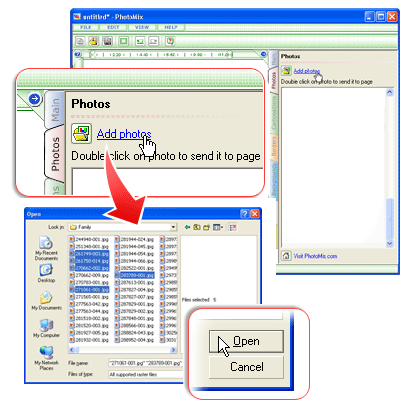 |
| Next > |
|---|